Switching mobile phone provider
If you’re not happy with your mobile network, it’s never been simpler to switch to a new provider. You could save money too. This guide tells you what you need to do.
Text to switch mobile provider
We’ve made it quicker and easier to leave your current mobile provider. Ofcom rules mean you can switch mobile provider by sending a simple, free text message to your current provider.
The ‘text-to-switch’ process gives you more control over how much contact you have with your current provider.
How to switch and keep your mobile number
If you want to switch and keep your existing phone number, text ‘PAC’ to 65075 to begin the process.
Your provider will reply by text within a minute. They will send you your switching code, called a ‘PAC’, which will be valid for 30 days. Their reply must also include important information – such as any charges that you have to pay if you’re leaving your contract early; or your credit balance, if you’re a pay-as-you-go customer.
You can also request your PAC via your online account on your provider's website. When you do this, your provider must provide your PAC within one minute, just as they would if you requested it by text.
Customers who have more than one number linked to their account – for example those with family mobile packages – will need to request their PAC online or by phone.
You then give the PAC to your new provider and they must arrange for the switch to be completed within one working day.
The process is designed to be quick and easy, so you could request your PAC while looking for a new deal – for example, while on the phone to a new provider, or on a price comparison website.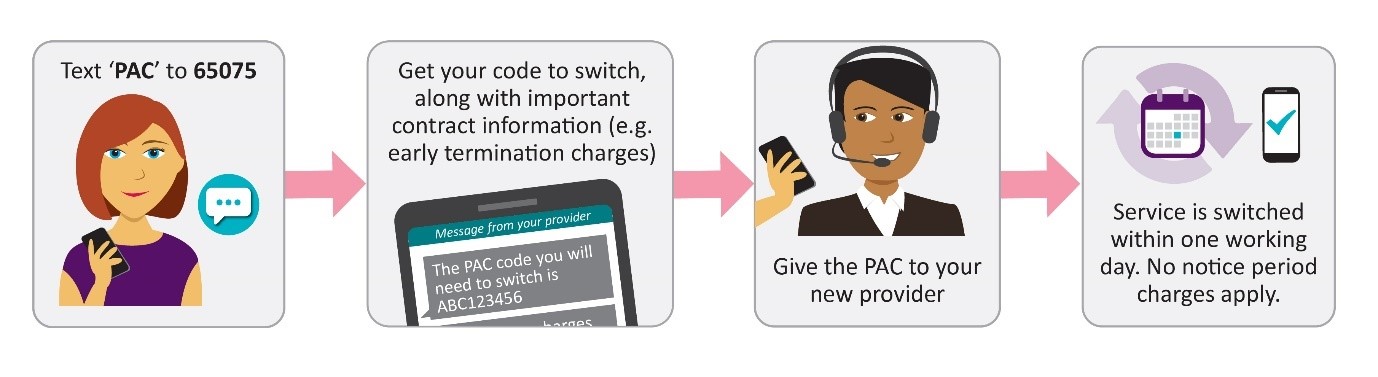
When signing up with a new provider you can also request to keep your old phone number for free by contacting your new provider even if you have already cancelled your previous service (as long as you request this within one month of cancelling).
Mobile providers are banned from selling locked handsets, so you will be able to keep your current handset if you would like to.
How to switch and get a new mobile number
To switch and get a new phone number, text ‘STAC’ to 75075.
Customers who have more than one number linked to their account – for example those with family mobile packages – will need to request their STAC online or by phone.
The rest of the process is the same as above.
How to check your contract status
If you’re still in contract with your provider, you might have to pay charges to end your contract early. If you’re not sure whether that’s the case, text ‘INFO’ to 85075 to find this out without requesting a PAC or STAC switching code.
Find out if you’re in or out of contract.
Avoiding double charges when switching
Ofcom has banned mobile providers from charging for notice periods that run after the switch date.
You will need to give your new provider the PAC or STAC switching code, so your old and new providers can make sure there is no double payment.
Any loss of service that occurs during a switch should not be longer than one working day and providers must compensate you if things go wrong.